For better or worse, some of what I teach in Theory I simply needs to be memorized. Sure, I can talk about how we derive a diatonic collection through the circle of fifths, but then you’d have to know what a perfect fifth is, and that can be tricky to explain without getting into intervals, and those can be tricky to explain without getting into major and minor scales, and there we are, right back at the diatonic collection. So we pick an arbitrary place to start and brute-force memorize a few things.
When I’m teaching on campus, we do timed quizzes quite a bit in the first semester. These are things like recognizing notes on the staff, writing key signatures, and writing scales. That’s something that I have been struggling with how best to replicate in our remote Zoomclass reality. So far, I’ve come up with two solutions.
Note ID quizzes in the LMS
While I can’t ask students to write notes on the staff in Blackboard, I can have them type things. A few weeks ago, I did some timed tests in which I simply set up a big collection of image-based fill-in-the-blank questions on Blackboard. I made images of whole notes on a staff and asked students to identify the notes by typing the letter in the box. Thanks to Dorico’s Flows and Graphic Export features, this was considerably less tedious than it might have been.
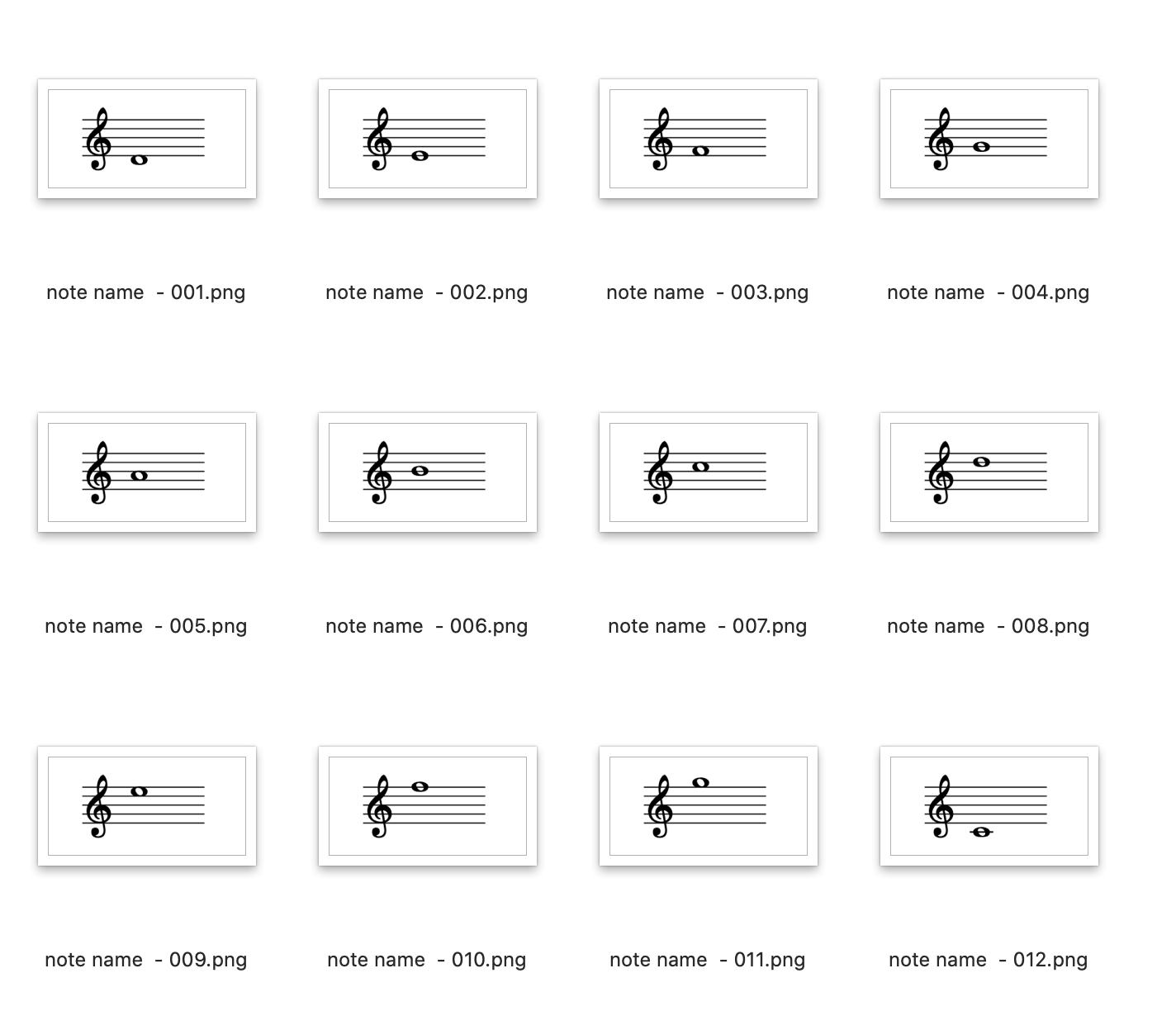
I could have Blackboard select a random 25 questions and limit the time precisely. Blackboard can select 25 random questions from a pool, it lets me allow each student to have multiple attempts at the test. (I mean, it’s literally practice. What kind of music teacher wouldn’t encourage practicing?) The other great benefit to using Blackboard tests for me was that the tests were graded automatically and added to the Blackboard gradebook. The benefit to students was that they didn’t have to go to any other site or use any other logins.
If you happen to be a Blackboard user, you’re welcome to download my treble, bass, alto, and tenor clef question pools to create your own tests. (The treble and bass test I made is there too.) I know not everyone is using Blackboard, and in addition to having my enduring jealousy, you may also grab the images I created of whole notes on every line and space in four clefs to build tests in whatever mercifully non-Blackboard LMS you find yourself using. (Or, you could just use them for flashcards.)
My fill-in-the-blank quiz above is great if all I need students to do is type a letter, but as soon as we get to even a small amount of complexity, like writing a scale or key signature on a staff, that breaks down quickly. Sure, they could type something like “A B C-sharp, D, E, …”, but then we start to add enough complexity that Blackboard can no longer auto-grade With over 50 students, I do not want to deal with 250 things to grade after a week of daily quizzes. A familiar friend is here to help.
MusicTheory.net is way cooler than you may have thought
I’m not sure exactly when MusicTheory.net came across my radar, but I’ve been recommending it to students for years as a place to go to drill fundamentals, flashcard-style. However, I only recently discovered that you can actually create custom, timed quizzes for students to complete. Best of all, they don’t need a login. You can create a quiz with all the parameters you need, post a link, and then students can share their report back in a similar unique link.
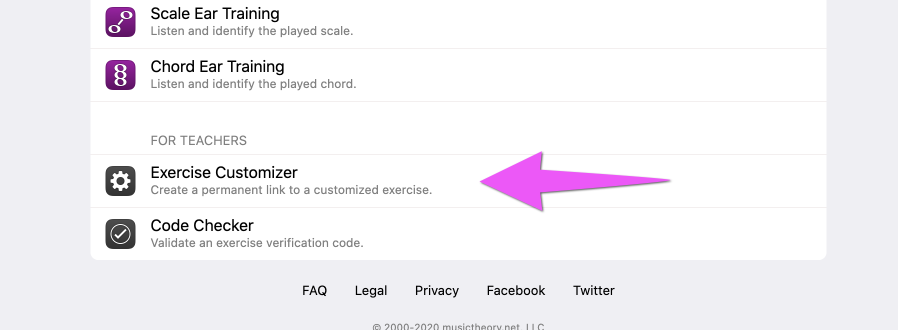
To create your quiz, scroll down to the very bottom of the Exercises page and click Exercise Customizer. From there, you can create your own custom version of any of the exercises you’ve seen on the site. For my first, I created a quiz that would cover major and minor scales, up to four sharps and flats, treble and bass clef, and that would give students ten minutes to complete ten scales. (This may seem fast, but it’s actually very generous.)
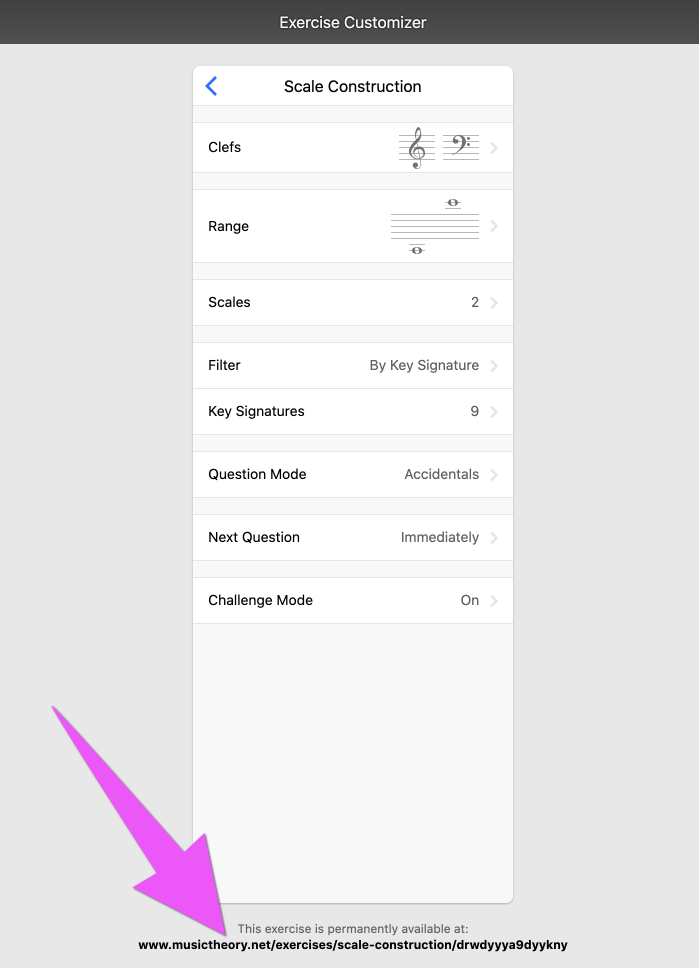
Once you’ve selected the customizations you want, you can copy the link at the bottom of the customizer. That link will always be set to those customizations—you can’t change them without changing the link—so make sure you’ve got everything the way you want it. From there, students can click the link and immediately start the exercise you’ve created.
At the end, students get the opportunity to create and “sign” a report by typing their name. That will generate a unique code and link that you can use to check their score. That’s it! I made a quick screencast for my students, but I doubt they’ll need it.
To get this integrated into my gradebook, I’ve set these up as one-question short-answer quizzes on Blackboard. Each quiz has a link to the MusicTheory.net exercise and a space for the student to enter their report link. I’ll still need to open each link and copy the grades manually, but compared to grading 500 scales every day for a week, I’ll call it an improvement.
Another nice benefit of this system is that it allows students to take the quiz as many times as they need. As long as they continue using my link, they’ll continue to get the same parameters I’ve set up. As before, I don’t mind at all that they can practice as much as they want before doing the one they submit for their homework.
In some ways this is less good than my daily written quizzes on campus. Notably, students aren’t getting practice with the mechanics of writing notes and accidentals on a staff, which is far from trivial for students who are new to all this. On the other hand, I can give a more thorough quiz that students can practice more before taking, and that I can give more regularly without blowing up my grading schedule. This system also dramatically shortens the feedback loop, as students know as soon as they submit a question whether it was correct or incorrect. So there’s more practice, that is lower-stakes, which means less pressure, and all with immediate feedback.
Best of all, this is totally free. I’m aware of premium platforms like Musition that allow for even more robust testing with greater flexibility, but MusicTheory.net gets me where I need to be for this particular task, and it’s completely free. This is yet another tool I’ve incorporated to remote teaching that I intend to continue using after we return to campus.